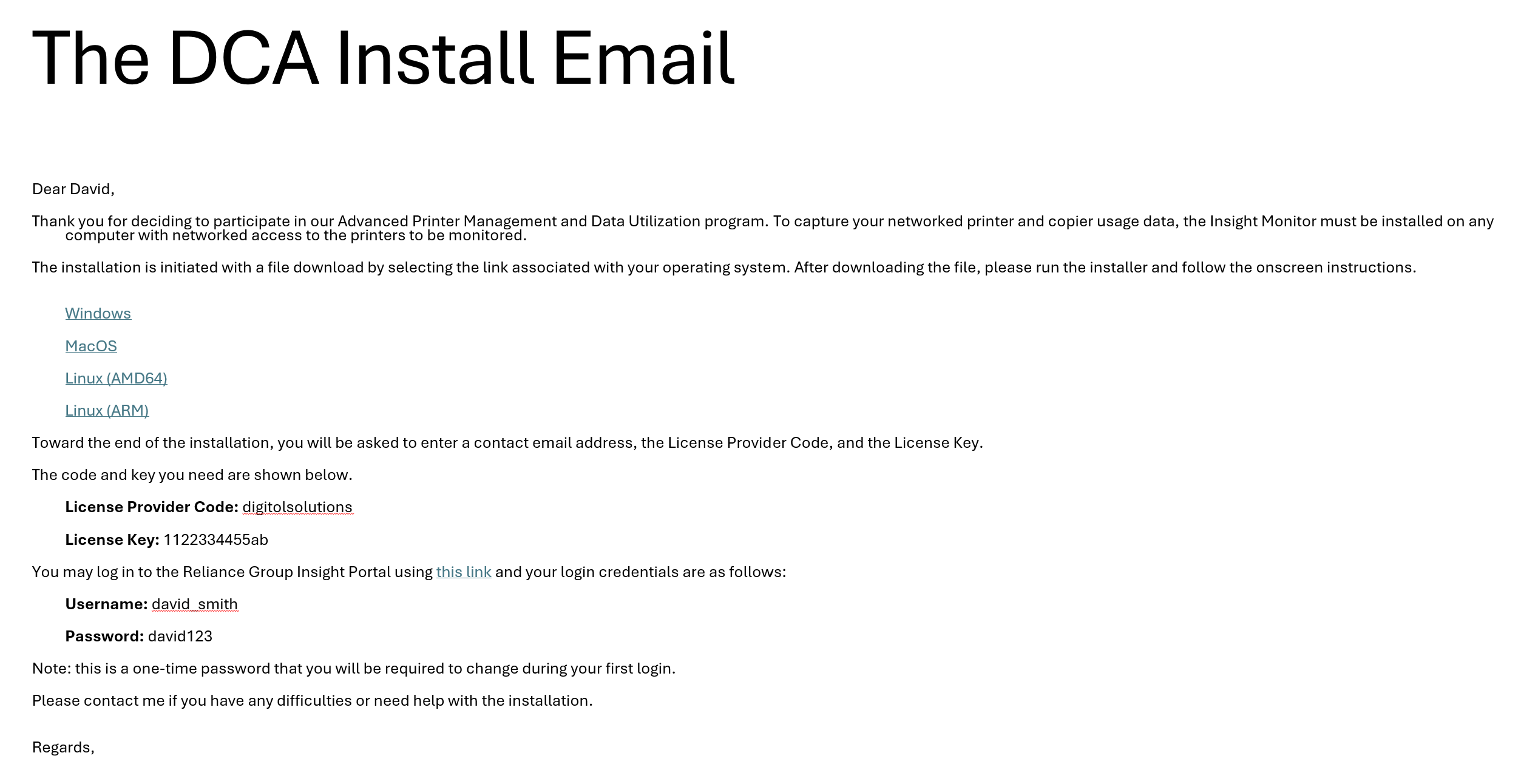DCA Installation – Process Overview and Dealer Support
/Data%20Visibility%20Unlocking%20Business%20Intelligence/DCA_%20The%20Strategic%20Lifeline%20for%20OP%20Dealers.jpg)
Understanding the DCA Installation Process and Digitol’s Role
Deploying the Data Capture Agent (DCA) is a critical step in unlocking the full value of the Digitol platform. This guide clarifies what the DCA does, how it’s installed, what support we provide, and how to plan for a successful rollout. Please note - the installation of a Data Capture Agent can only take place after we (Digitol) have created the monitor and provided the install instructions and license key. Clients cannot independently create their monitor. The customer can submit a request to the Dealer (after Digitol sets up the dealer), and then the dealer can create new customers and monitors (agents) within their hierarchy.
Raising awareness for this powerful platform element is a key component of the RS4 structured marketing campaign. The campaign lays the foundation for overcoming installation objections by providing security collateral and material supporting the business justification.
What the DCA Does:
The DCA monitors print fleet activity and enables proactive supply management, including:
- Cartridge-level usage tracking.
- Just-in-time replenishment.
- Remote device visibility.
- Support for monetizing unmanaged devices.
It’s foundational to both the digitolPROFIT and JIT-R programs.
Customer installs the DCA from a provided email with required links and license key:
The DCA is straightforward to install:
- It supports Windows, Linux, and Apple operating systems.
- The install is completed via a step-by-step wizard.
- No technical expertise is required — most installs take 2–3 minutes.
- Laptop installations should be avoided where possible - if the laptop is "out-of-office" (off the network), it cannot report usage. When reconnected, it will fill the data gap, but live monitoring ceases when the machine is off the network.
Example of Installation Email:
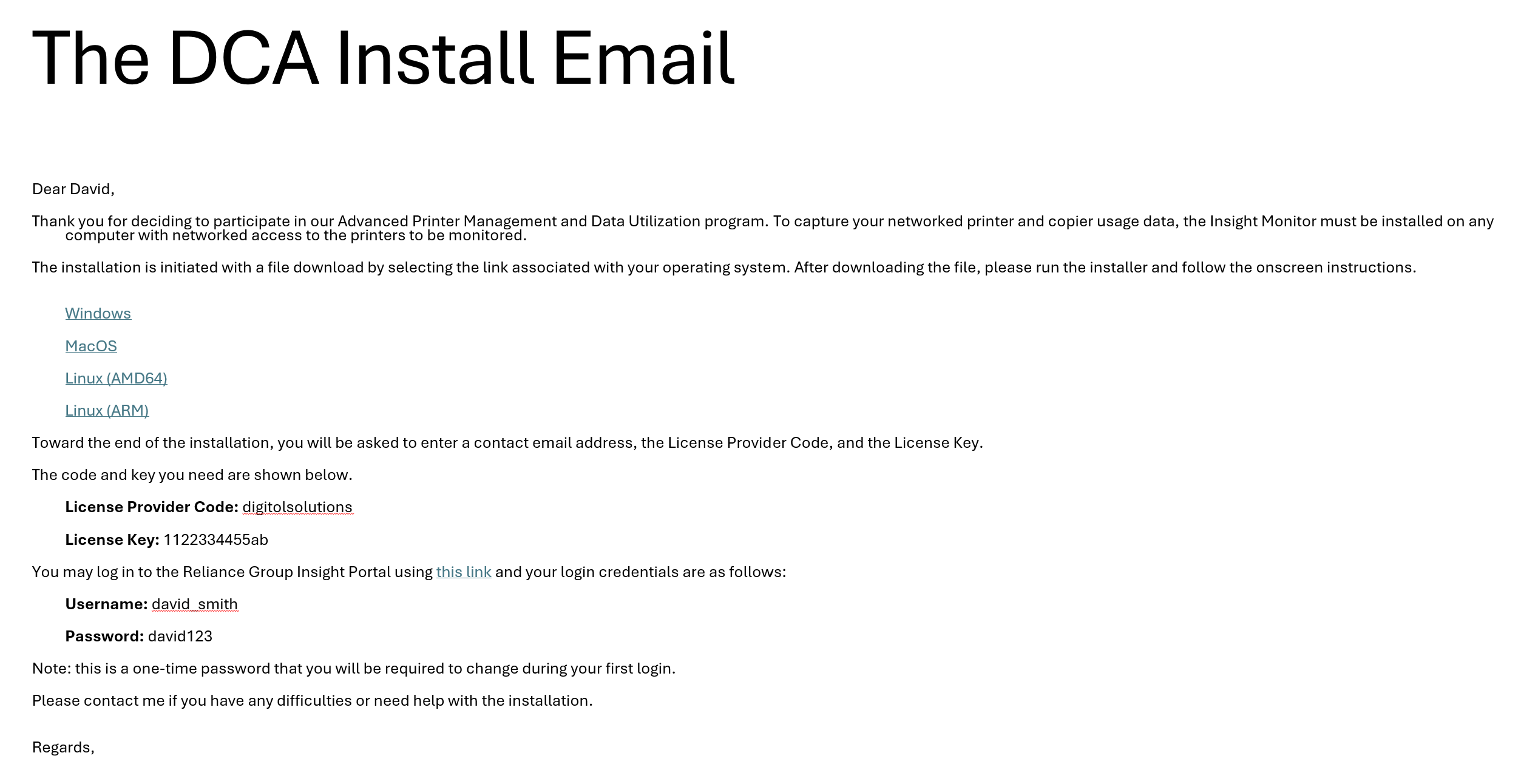
Nontechnical users (including front office staff or admin personnel) can complete the process quickly. IT involvement is only needed if:
- A user is blocked from installing third-party software.
- There are administrative restrictions in the environment.
In most cases, no firewall or antivirus configuration is needed.
Digitol’s Role in the Process:
While we don’t perform installations, we provide everything needed for a smooth experience:
- Downloadable install packages and simple instructions.
- Quick-start guides and training support for internal teams.
- Setting up and configuring notifications.
- Training so dealer's staff can set up individual customers.
What If There’s Resistance or Confusion?
If your sales team encounters IT objections or customers are hesitant:
- Offer to provide simple install instructions and documentation.
- Contact us for MSP collaboration templates and referral ideas.
- Provide technical documentation to help overcome objections, including HIPAA-certified and Department of Defense-certified.
- More than 10 million print and copier devices are estimated to be monitored in the United States using data capture agents similar to those offered by Digitol.
We’ve designed the install to be as frictionless as possible — and we’ll help you overcome any barriers.
Why MSPs Could Help:
While most installs don’t require IT support, some environments do. That’s why we promote strategic partnerships with MSPs who:
- Understand security policies and permissions.
- Can assist when installs are blocked or restricted.
- Create long-term value by supporting broader technology deployments.
We provide a roadmap for building MSP relationships that strengthen your value proposition and ensure successful DCA adoption.
What should I expect after a successful install?
- The agent will automatically scan the network for printer & copier devices.
- The devices will be identified by make and model.
- Each device's serial number, MAC & IP Addresses will be extracted from the MIB.
- The consumables will be identified by cartridge style.
- The ink or toner levels will be reported.
- The agent will immediately start collecting device output information - typically, we wait 30 days before acting on usage/output information.
- Once sufficient information has been captured, the system will automatically calculate "days to empty" - this calculation will continue to be refined based on the device output.
- The agent will also start monitoring for machine defects and issue alerts. This enables technical support to get ahead of the curve and conduct maintenance before a service interruption.
The Data Captured by the Agent fully integrates with the 2CLIXZ Mobile App:
- Integration with the 2CLIXZ mobile App is one of the most powerful features of the Digitol Tech Stack.
- The Data Capture Agent does what it says - captures data.
- While that data can be acted on, it can be time-consuming.
- When the data is combined with the 2CLIXZ mobile App, it becomes actionable.
- In combination with a QR label on the print device, users can scan that QR, bring up the consumables status on the mobile device, order replacement consumables, or submit a ticket for service & repair when needed.
- Other features in the 2CLIXZ platform support contract management, consumables fulfillment, JIT-R (just-in-time-replacement), all of which combine to reduce cost, waste, and the environmental footprint by consolidating freight movements.
Summary The DCA is powerful, simple to install, and doesn’t require IT expertise in most cases. Digitol provides all the tools and support — but if access is restricted or support is needed, MSPs or internal IT contacts can help. We're here to support every step of the way — from training to outreach strategy.
Related Reading:
Automated DCA + Profit Program Integration: Automate print supply profits with Digitol and DCA—map devices, match consumables, and trigger sales with zero manual effort and maximum margin protection.
/Data%20Visibility%20Unlocking%20Business%20Intelligence/DCA_%20The%20Strategic%20Lifeline%20for%20OP%20Dealers.jpg)